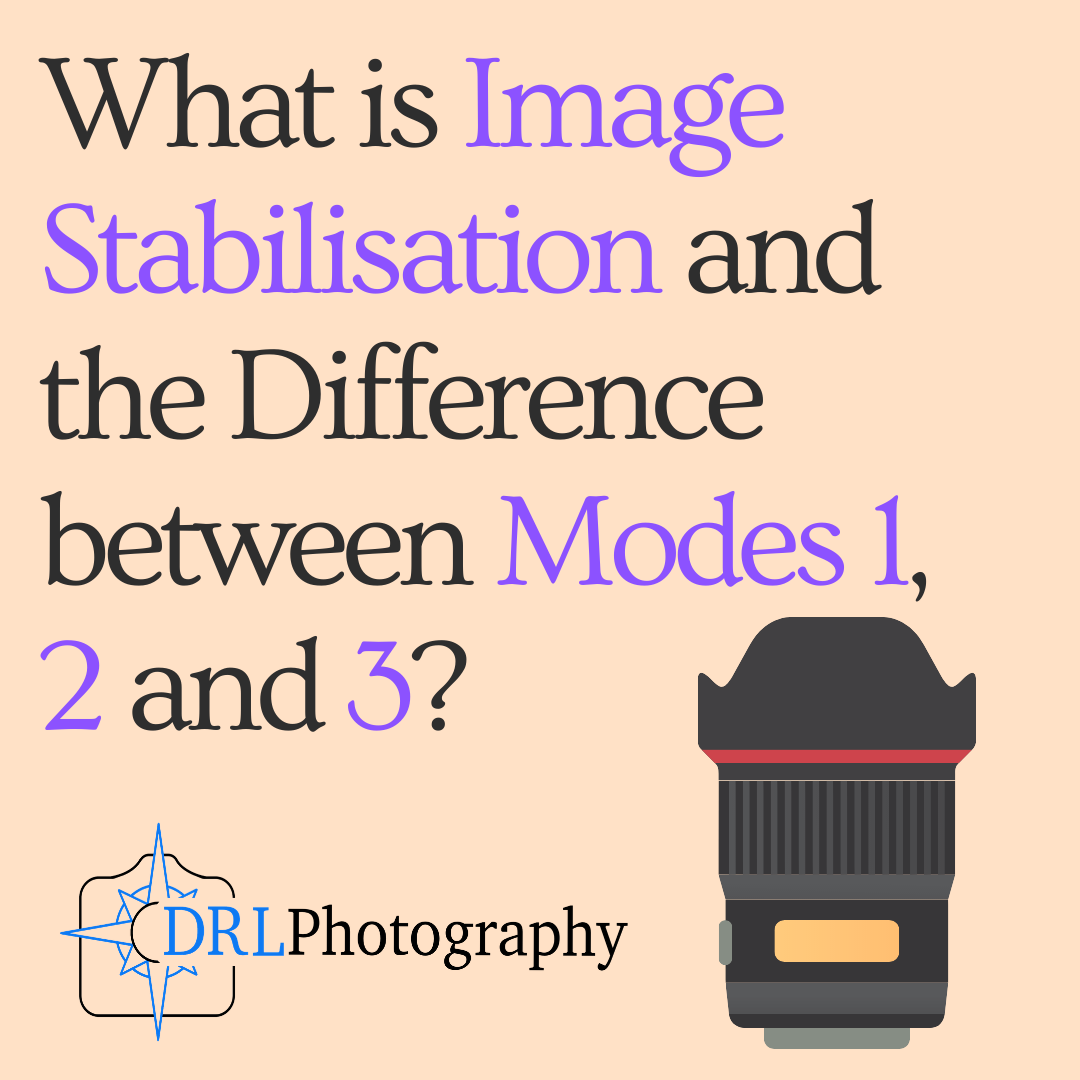What is Image Stabilisation and the Difference between modes 1, 2 and 3?
Image stabilisation is an amazing technological feat but there are many different types from digital image stabilisation to optical image stabilisation, and after that there are the different modes that all do different things.
So, I’m just going to quickly run through the difference between optical and digital image stabilisation, and the different modes of image stabilisation found on Canon lenses.
Canon lenses typically have a choice between modes simply labelled 1, 2 and 3. But they each do different things and are useful in different scenarios.
What is image stabilisation?
Everyone knows that movement of the camera can cause your sharp and pristine composition to be blurry. There are a few ways to reduce this effect, such as using a tripod or obeying the 1/mm Rule, which is really rather simple.
The 1/mm Rule means that whatever the mm length of your lens, such as 24mm or 400mm, you put a 1 over it and that tells you the slowest you can go before there is the possibility of motion induced blurring, in other words for a 24mm lens, the slowest you can go is 1/24th of a second and for the 400mm lens that’s 1/400th of a second.
The 1/mm Rule gets more complicated if you are using a camera that has a different size sensor to the old 35mm, such as a micro 4/3s or crop sensor, because you then have to include the crop factor in your calculations.
So, for a crop sensor with a factor of 1.6x, such as the majority of Canon consumer DSLRs, you would need to have a shutter speed of 1/38th of a second for the 24mm and 1/640th of a second for the 400mm.
Complicated!
So, the very smart people that design and manufacture cameras developed image stabilisation to help reduce motion blur when using the camera at slower speeds.
Optical or Digital Image Stabilisation?
Summing up image stabilisation is an attempt by the manufacturers to reduce blur caused by moving the camera during exposures. But there are 2 ways of doing this: optical image stabilisation and digital image stabilisation.
Optical image stabilisation is employed by most camera manufacturers and can be sub-divided into 2 categories: lens based and sensor shift.
Lens Based Image Stabilisation
Is used by manufacturers such as Nikon and Canon and, in general, one of the lens elements within the barrel is floating. This means the element can move with the movement of the camera, counteracting the motion and giving a clearer image.
Sensor Shift Image Stabilisation
Has been used by manufacturers such as Minolta, Pentax, Olympus and Sony. Instead of having a moving lens element, as the name suggests, Sensor Shift relies on the image sensor moving within the camera.
Advantages of sensor shift IS is that it works with any lens, regardless of whether the lens has in-built image stabilisation, but the back element of the lens has to be large enough that while the sensor moves it can still capture the whole scene without clipping the area. Moreover the view through the viewfinder is not stabilised, unless it is an electronic viewfinder.
Advantages of lens based IS is that the autofocus system works in low light conditions because the image entering the camera is already stabilised. Furthermore it generally has a greater range of movement and that means more stabilisation.
Digital Stabilisation
Is mainly used by video camera producers and it shifts the digital image between frames to compensate for motion by using pixels outside of the border of the image. Older manufacturers would claim that their digital cameras had digital IS but they were actually just increasing the ISO.
So, lens based or sensor shift optical image stabilisation are the important ones. As I am a Canon user, I’m just going to cover the different IS modes found on most Canon lenses.
Canon Lens Image Stabilisation Modes
Above we established that Canon uses a floating lens element to counteract movement, it works by using 2 gyroscopic sensors to detect movement vertically and horizontally. It cannot detect rotational movement.
Mode 1
The 1st mode attempts to compensate for movement along both axises, so it is working to compensate movement in both the up/down and side-to-side directions. As soon as it is turned on, it’s working and compensating for motion.
It’s meant to be used on stationary subjects because if you are moving too much, such as panning to track an animal or vehicle, the lens will try and compensate and cause the viewfinder to jump around making it difficult to frame the subject properly.
Mode 2
The 2nd mode was developed to counteract the disadvantage of Mode 1. In this mode, the camera detects the sweeping motion when panning in either the vertical or horizontal axis, and the lens disables the IS in that direction.
This means that the image stabilisation is working in the direction perpendicular (opposite) to the direction that you are moving to try and give you a sharper image.
Mode 3
The 3rd mode is exactly the same as Mode 1 but instead of being active all of the time, it is activated only when the shutter button is pressed. It stabilises in both directions but is waiting for the right moment to work.
This is useful because you get all the benefits of stabilisation in all directions, but it won’t cause the viewfinder to jump and therefore you can easily move between subjects and follow their movement without the lens trying to stabilise your random movements.
Putting It All Together
Now we know what image stabilisation is, how it works and what the different modes do, what is the point of image stabilisation?
Well, remember the 1/mm rule from above?
Depending on the lens, image stabilisation, can give you between 2 and 4 stops of extra speed. So, to get a blur-free image using the 1/mm rule on a 500mm lens you would need a shutter speed of 1/500th of second.
However, using IS means that you could use a shutter speed as low as 1/125th of a second if it compensates by 2 stops and 1/30th of a second for 4 stops.
Very useful in low light conditions!
That’s fantastic for a still subject, but image stabilisation DOES NOT compensate for the movement of a subject. So, to freeze the action of a moving subject you will still need a fast shutter speed.
Conclusion
Image stabilisation is a wonderful invention to help photographers get sharp images in low light conditions. The most common kind allows elements within the lens to move to counteract the movement of the camera.
The different modes of image stabilisation work best in different conditions, in my opinion, modes 2 and 3 are the most useful. Mode 2 compensates for the panning motion when tracking a moving subject, and mode 3 only activates when the shutter is pressed.
Image stabilisation can help get sharper images by compensating for the movement of the camera itself but it CANNOT compensate for the movement of the subject, so you will still need to use a fast shutter speed to get a sharp image.
If in doubt, always use the 1/mm rule to give you a rough guide to shutter speed.
Related Articles
Written by Daniel Long
Daniel Long created DRL Photography as a place to showcase his work as a photographer. Daniel has learnt a lot about photography and wishes to impart this knowledge with you, although the world is an ever changing place and he always says “you can never learn everything.” So as he makes his way, he continues to learn knew techniques, skills and information about photography. He focuses on Landscape and Wildlife photography and Daniel has a special focus on Scotland, his home away from home. As well as writing about photography and taking pictures out in the field, Daniel offers guided photography days so he can share his knowledge and locations in an effort to give his clients the best opportunities possible. Have a browse around this website to see his images, guided experiences and articles about photography. If you have any questions don’t hesitate to get in contact.