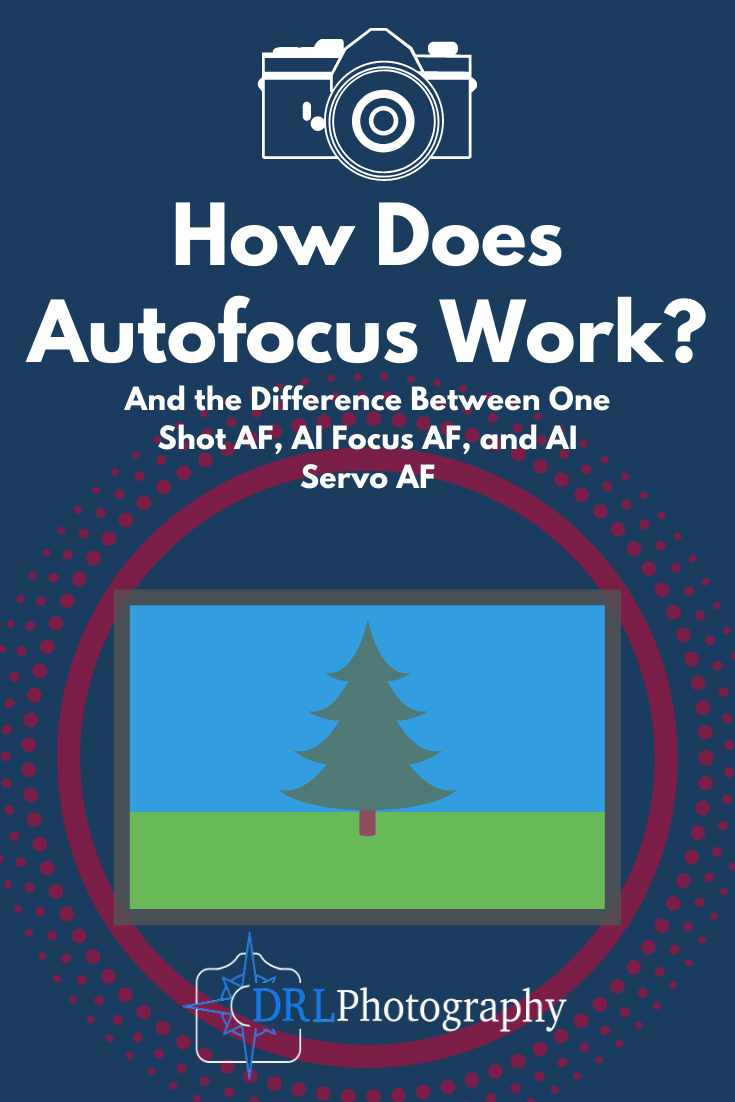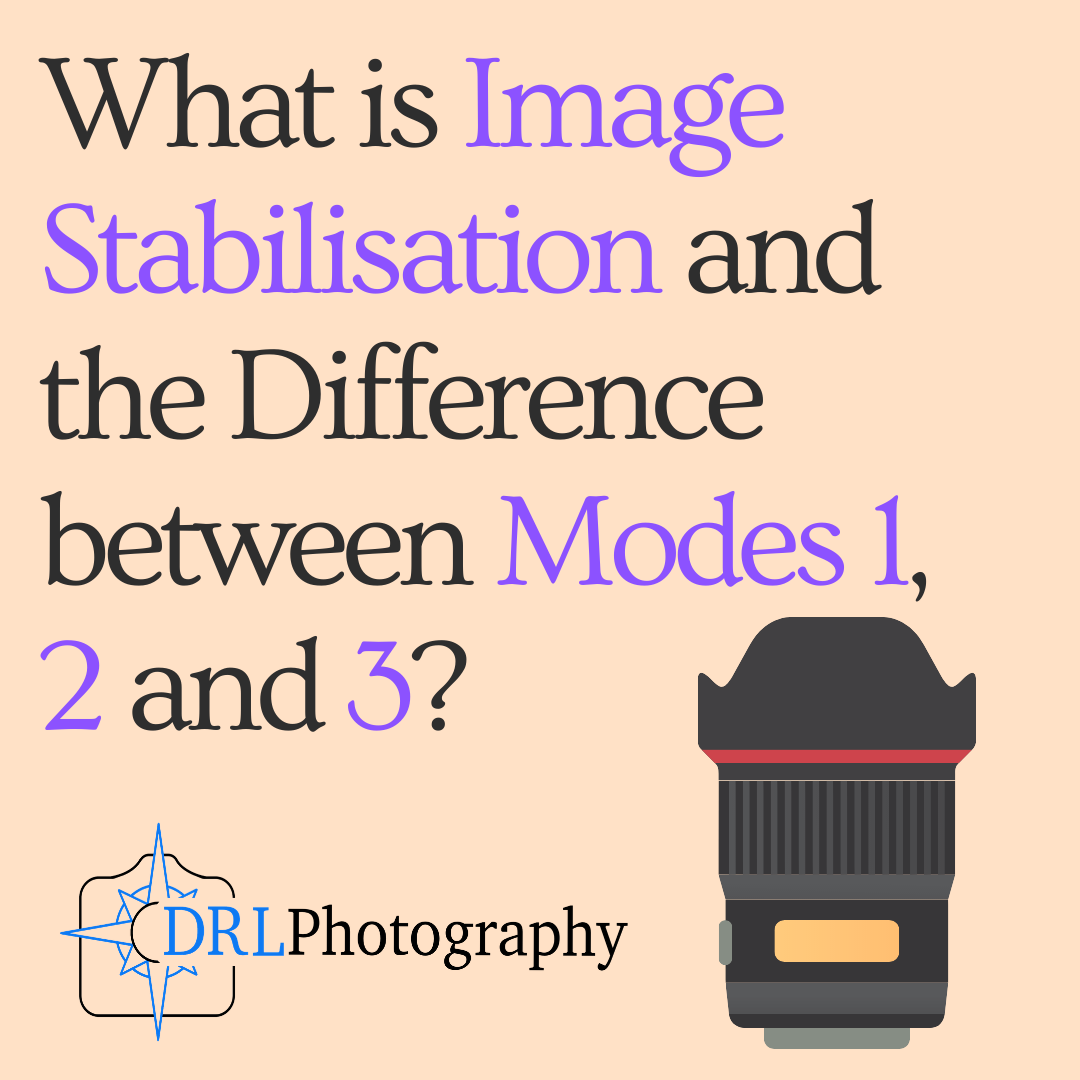How Does Autofocus Work? - The Difference between One Shot, AI Focus and AI Servo
Lately I have been doing a lot of wildlife photography and with that I have been experimenting with the autofocus settings on my camera and I thought it would be a good idea to write a post about the different settings available and how autofocus actually works.
With wildlife photography autofocus is one of the most important factors you need to consider, it can make or break a picture if it adjusts slightly, so a better understanding of the different settings is really important to know.
Autofocus for landscape photography is generally less important because you have the time to make minor adjustments manually or to be extremely selective of which point to use.
In wildlife photography, however, autofocus is critical because of the fast actions of the animals you are trying to photograph.
So, let’s begin this overview of autofocus with a summary of how it works.
How does Autofocus focus on a subject?
All autofocus systems rely on a sensor and computer in the camera to interpret the scene. In general modern DSLRs use a passive system for detecting the autofocus.
Now you must be wondering what the hell does he mean by passive system?
Well, cheap cameras or old fashioned point and shoot cameras use an active autofocus system, this means that they tend to send a signal (either sound or infrared) to the subject and measure the time it takes for that signal to return to the camera, this tells the camera the distance to the subject and it can adjust the autofocus accordingly.
So, this is called active because it has to make a measurement to focus.
The passive autofocus system, on the other hand, measures the subject light entering the camera without sending a signal and can calculate the correct focus from either Phase Detection or Contrast Detection.
Phase Detection
Phase Detection divides the light entering the camera and creates 2 images, which are then analysed for light intensity patterns and the error between the two images indicates whether the object is in focus or not, and the camera can automatically adjust the focus until there is no error and the light patterns overlap.
Because it is measuring the 2 images the camera can work out if the subject is farther away or closer and adjust the focus ring quickly until it is in focus.
The remarkable thing is that for every autofocus point your camera has it has at least 2 sensors detecting that difference.
So, for my Canon 5D Mark III that has 61 autofocus points it has at least 122 sensors, one for each point, moreover the sensors and computers have improved so much that this analyses happens in a fraction of a second.
Contrast Detection
The other widely used method is Contrast Detection, which as the name suggests measures contrast in the scene.
Adjacent pixels increase contrast when a subject moves more in focus, and so unlike the Phase Detection system, Contrast Detection does not measure the distance to the subject.
This can be a problem for objects that are moving because Phase Detection is able to work out if the object is moving away or getting closer, whereas Contrast Detection only knows that there is no contrast between the pixels not which direction the object is moving.
This is the most common method for cameras that are not using a mirror and is the autofocus of choice for Live View in DSLRs, that being said not all mirrorless systems use Contrast Detection alone, some use a combination of the 2 systems.
So that’s the mechanics of how autofocus works, interesting to know and it could be useful but what you and I really want to know is what are the settings for Autofocus that you can choose on your camera and what do they do?
For Canon cameras there are 3 main autofocus settings: One Shot, AI Focus, and AI Servo.
One Shot
One Shot Autofocus is as the name suggests for one shot, when you half press the shutter button or if you use back button focusing, like I suggested in my article ‘You Need to Use Back Button Focusing’ the camera will automatically focus on the subject in the Autofocus point area.
Once that subject is in focus it will lock onto that focus point and you will need to repress the focus button if something moves out of the frame or you change the composition.
Thus it is useful for situations where your subject is still.
Although if you are using back button focusing then your camera will focus lock anyway and only change focus if you are depressing the back button the whole time.
AI Focus
AI Focus refers to Artificial Intelligence focus and is the most underused of the autofocus modes used by photographers.
It is the half step between One Shot and AI Servo.
That’s because, like One Shot, AI Focus will focus lock on to a subject when the shutter is half pressed or back button is pressed, but the difference is that it will continue to monitor the distance between the subject and the camera and re-adjust the focus accordingly.
So as long as the subject doesn’t move AI Focus is the same as One Shot but as soon as the subject moves a little the camera will automatically focus to the new position.
So the advice from Canon is that AI Focus mode should be used for subjects that are relatively still and might move a fraction.
If the subject you are trying to photograph moves a lot, you are better off with AI Servo.
AI Servo
AI Servo is similar to AI Focus and has the same acronym, Artificial Intelligence Servo as both systems use a computer to analyse the scene coming into the camera.
So the very smart people at Canon have programmed the computer of the Autofocus system to be able to detect movement and predict where that subject will move, enabling the camera to maintain focus on a moving subject as it moves closer or further away.
This means unlike the other 2 modes, it will never achieve focus lock while the shutter is half pressed or the back button is being pressed, instead it will continue to track movement and adjust the autofocus.
Now you might be wondering about subjects that behave differently how can the camera predict the movement of a runner, a car and a squirrel?
Well, that’s the best thing about AI Servo, you can customise how the camera thinks and tracks movement based on the subject you are shooting.
Canon helps you out by including a set of presets with short descriptions, all based around sport and which has little stick figures to help you understand the possible applications for each preset.
Each preset has a different value for 3 different AI settings: Tracking Sensitivity; Acceleration/Deceleration Tracking; and AF Point Auto Switching.
The best part is that you can also customise each preset as you see fit, adjusting those 3 settings to create an AI that works for you the way you want it to work!
The diagram above shows you the symbol, what Canon says it should be used for, and the values it assigns to each of the 3 settings in that preset. You can adjust them yourself whenever you feel like it through the camera.
To do that you need to understand what each setting does and what each value does.
Tracking
This setting has 5 values on a scale: -2, -1, 0, +1, +2, which changes the AF response when subjects move out of an AF Point.
Negative values will keep the subject in focus that move out of the AF point and track them, the lower the number the longer that subject is tracked.
Positive values, in contrast, will switch the focus to any new subject detected in the AF Point and the higher the number the quicker focus will change. Zero is neutral it neither tracks nor changes focus quickly.
Acceleration/Deceleration Tracking
This setting has only 3 values: 0, 1, 2, which changes the tracking’s sensitivity to movement.
Zero means that focus is maintained on subjects that do not move suddenly.
On the other hand, 1 and 2 track sudden movements in speed where subjects speed up, slow down, or stop completely.
The higher the value the more erratic the movements of subject should make it focus better, however the higher values may have problems if the subject is moving at a consistent speed or has stopped, as it will continue to attempt to track movements.
Auto Focus Point Switching
This setting also has only 3 values: 0, 1, 2, which only works when several Autofocus Points are available as the camera will switch between them based upon where the subject has moved to in the frame.
Zero gives moderate tracking but as the value increases tracking is increased and slight movements between the Focus points will cause the camera to adjust.
This means that it can and will select unwanted focus points allowing other subjects in the frame to take priority as the sensitivity is increased, making it more difficult to maintain focus on a single subject.
Conclusion
Adjusting these 3 settings based on how you expect your subject to behave can be inherently useful and might make the difference between getting a sharp photo and a blurred one as your subject moves around the scene.
As with everything in photography practice and experimentation are the real keys in understanding how these things work. Each of the autofocus modes are useful in different scenarios, although the invention of AI Servo and other intelligent systems that can track subjects is a remarkable thing that photographers from years ago could only dream about.
If you use back button focusing then the benefits of Single Shot autofocus is limited because you can have the same benefits of stopping the focus by stopping pressing the button, and still have the benefits of AI Servo when you need them.
But that being said you may find a use for it.
Related Articles
Written by Daniel Long
Daniel Long created DRL Photography as a place to showcase his work as a photographer. Daniel has learnt a lot about photography and wishes to impart this knowledge with you, although the world is an ever changing place and he always says “you can never learn everything.” So as he makes his way, he continues to learn knew techniques, skills and information about photography. He focuses on Landscape and Wildlife photography and Daniel has a special focus on Scotland, his home away from home. As well as writing about photography and taking pictures out in the field, Daniel offers guided photography days so he can share his knowledge and locations in an effort to give his clients the best opportunities possible. Have a browse around this website to see his images, guided experiences and articles about photography. If you have any questions don’t hesitate to get in contact.